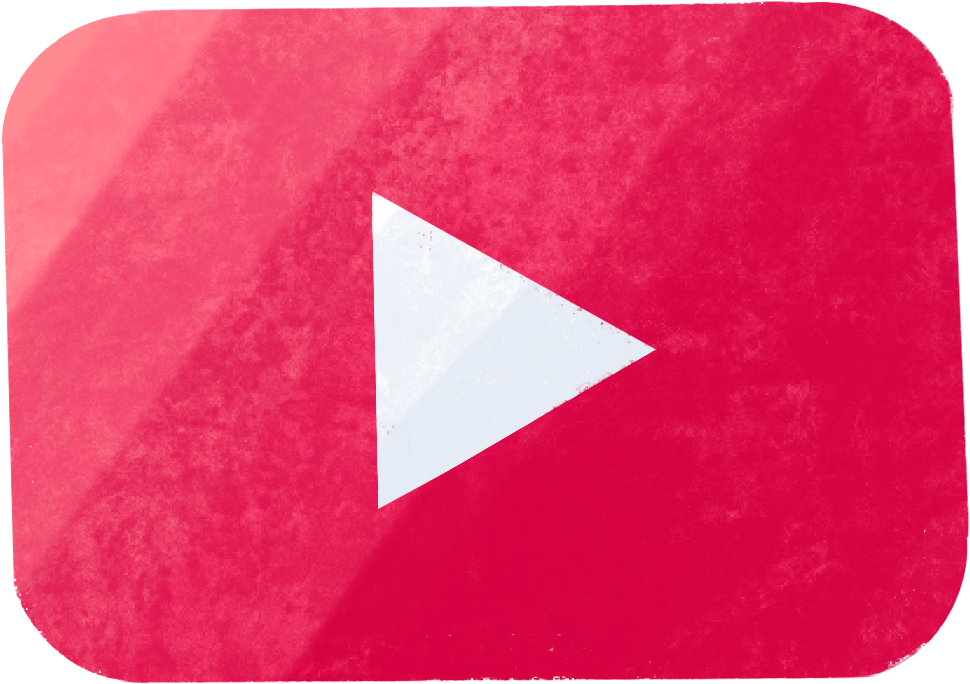In today’s digital age, the need for high-quality images is paramount. Whether you’re a professional photographer, an enthusiastic Instagram influencer, or simply someone who enjoys creating visually appealing content, the demand for eye-catching images is ever-growing. One critical aspect of image editing is the removal of backgrounds, which can transform an ordinary photo into something extraordinary. In this article, we’ll explore the world of background removal and introduce you to Icons8 Background Remover, a powerful tool that offers incredible results, all for free.
The Importance of Background Removal
Before we delve into the details of Icons8 Background Remover, let’s understand why background removal is so crucial in the realm of image editing.
1. Enhancing Focus
When you remove the background from an image, you can direct the viewer’s attention to the subject, making it the focal point. This is particularly essential in product photography, where you want to showcase the item without distractions.
2. Professionalism
Clean, professionally edited images are essential in various industries. Whether it’s for e-commerce, graphic design, or social media marketing, background removal can elevate the visual appeal and perceived quality of your content.
3. Versatility
Background removal allows for a wide range of creative possibilities. Once you’ve isolated the subject, you can place it against different backgrounds, create collages, or design captivating compositions for any purpose.
4. Consistency
Consistency is key in branding and marketing. When all your product images have a uniform appearance, it can help establish a strong brand identity and make your content more recognizable.
The Challenge of Background Removal
Removing backgrounds from images can be a tedious and time-consuming task, especially if you’re not proficient in using advanced image editing software like Adobe Photoshop. Traditional methods often involve intricate selections and manual erasing, which can result in imperfect results, jagged edges, and plenty of frustration.
This is where dedicated background removal tools come to the rescue, providing a user-friendly solution for achieving professional results without the steep learning curve.
Introducing Icons8 Background Remover
![]()
Icons8 Background Remover is a free online tool designed to make background removal as simple and efficient as possible. It’s part of the larger Icons8 ecosystem, which offers a wide range of design assets, icons, and tools for various creative endeavors. What sets Icons8 Background Remover apart is its ease of use, impressive accuracy, and the fact that it doesn’t cost a dime.
How to Use Icons8 Background Remover
Using Icons8 Background Remover is straightforward, even if you have limited experience with image editing. Here’s a step-by-step guide on how to use this tool:
Step 1: Access Icons8 Background Remover
Visit the Icons8 Background Remover website at https://icons8.com/remove-bg and begin the process.
Step 2: Upload Your Image
Click the “Upload Image” button and select the image you want to edit. Icons8 Background Remover supports various image formats, including JPEG, PNG, and GIF.
Step 3: Let the Magic Happen
Icons8 Background Remover will automatically process your image and remove the background. This is where the tool’s AI-powered algorithms come into play, ensuring precise results.
Step 4: Review and Download
Once the background is removed, you’ll see a preview of the image with a transparent background. You can review the results and, if needed, make further adjustments.
Step 5: Download the Edited Image
If you’re satisfied with the outcome, click the “Download” button to save your edited image to your device. It’s now ready for use in your projects.
The Power of AI in Icons8 Background Remover
What makes Icons8 Background Remover truly exceptional is its utilization of artificial intelligence. The AI algorithms behind the tool ensure that the subject is accurately separated from the background, resulting in clean, polished images.
The AI also handles complex and intricate details, such as hair or fur, which can be notoriously challenging for manual background removal. Icons8 Background Remover excels in retaining these fine details, preserving the integrity of your subject.
Speed and Efficiency
Time is of the essence in today’s fast-paced digital world. Icons8 Background Remover stands out for its remarkable speed. It can process your image in a matter of seconds, providing near-instant results. This efficiency makes it an ideal choice for users who need quick turnarounds on their image editing projects.
Customization Options
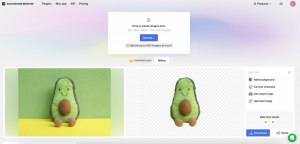
While the automatic background removal is incredibly accurate, Icons8 Background Remover also offers customization options for users who want more control over the process. You can refine the selection manually or adjust the edge softness to achieve your desired look. This flexibility ensures that the tool can cater to a wide range of creative needs.
The Advantages of Icons8 Background Remover
Icons8 Background Remover offers a host of advantages that make it a top contender for the title of the best free background remover. Here are some key benefits:
1. Free of Charge
First and foremost, Icons8 Background Remover is entirely free. You can access its full range of features without any cost or subscription fees. This makes it a highly accessible tool for both professionals and hobbyists.
2. User-Friendly Interface
The tool’s intuitive interface means you don’t need to be a seasoned graphic designer to achieve professional results. Icons8 has designed it with simplicity in mind, ensuring that anyone can use it effectively.
3. Exceptional Speed
The rapid processing time of Icons8 Background Remover is a game-changer. It’s particularly advantageous for users who require quick edits and high productivity.
4. AI-Powered Accuracy
The AI algorithms ensure that your subject is accurately extracted from the background, even in the case of intricate details. This level of precision can be challenging to achieve with manual editing.
5. Versatility
Icons8 Background Remover can handle a wide variety of image types and styles, from portraits to product photos and more. Its versatility makes it a valuable tool for various creative projects.
6. Customization Options
The ability to fine-tune the background removal process provides users with a degree of creative control. You can achieve the exact look you desire without the need for complex software.
7. Instant Results
Icons8 Background Remover’s near-instantaneous results save users time and allow for efficient workflows.
Comparing Icons8 Background Remover with Alternatives
While Icons8 Background Remover offers a host of advantages, it’s important to consider how it stacks up against other popular background removal tools. Some of the most well-known alternatives include Remove.bg, Clipping Magic, and Adobe Photoshop.
Remove.bg
Remove.bg is a similar online tool that specializes in background removal. Like Icons8, it offers an automated process that relies on AI. However, Icons8 Background Remover stands out due to its speed and the level of customization it provides. Icons8 allows users to adjust the edge softness and make manual refinements, whereas Remove.bg has a more limited range of adjustments.
Clipping Magic
Clipping Magic is a longstanding player in the background removal field. It offers a manual process where users paint over the subject and background to create selections. While it provides a high degree of control, it can be time-consuming. Icons8’s automatic background removal, powered by AI, is generally faster and more suitable for users seeking efficient results.
Adobe Photoshop
Adobe Photoshop is a powerhouse when it comes to image editing, including background removal. However, it’s a complex software that requires a steep learning curve and a subscription fee. Icons8 Background Remover is more accessible to users who don’t want to invest time and money in learning Photoshop.
In summary, while these alternatives have their merits, Icons8 Background Remover excels in combining the speed of automated background removal with the customization options typically found in more advanced software.
Creative Possibilities with Icons8 Background Remover
The ease and efficiency of Icons8 Background Remover open up numerous creative possibilities. Here are some ways you can leverage this tool in your projects:
1. Product Photography
For e-commerce businesses or individuals selling items online, Icons8 Background Remover is a time-saving solution for creating clean, professional product images that stand out.
2. Social Media Posts
In the world of social media, where visuals are key, Icons8 Background Remover can help you craft eye-catching posts and stories. Create unique graphics, memes, and more by combining subjects from different images onto new backgrounds.
3. Personal Photography
Whether it’s for your portfolio, a blog, or a personal project, Icons8 Background Remover can enhance your photography by allowing you to experiment with different backgrounds and styles.
4. Graphic Design
Icons8 Background Remover is a valuable asset for graphic designers who need high-quality subject images for various design projects, from brochures to websites.
5. Collages and Compositions
Bring your creative ideas to life by seamlessly integrating different elements into your compositions. Icons8 Background Remover makes it easy to blend subjects and backgrounds.
6. Branding
Consistency is key in branding. Use Icons8 Background Remover to maintain a uniform look across your branding materials, from logos to promotional materials.
Potential Limitations
While Icons8 Background Remover is an impressive tool, it’s important to acknowledge its limitations:
1. Internet Connection
As an online tool, Icons8 Background Remover relies on an internet connection. If you’re in an area with a slow or unreliable connection, this could affect your experience.
2. Image Size
The tool may have limitations when it comes to very high-resolution images. It’s advisable to resize your images to a more manageable size before uploading.
3. Complex Subjects
While Icons8 Background Remover excels in handling intricate details, extremely complex subjects or images with multiple subjects close together may require more manual adjustments.
4. Learning Curve
While Icons8 Background Remover is user-friendly, some users might still require a brief learning curve to get the best results and take full advantage of the customization options.
Conclusion
Icons8 Background Remover is undoubtedly a top contender for the title of the best free background remover. Its combination of AI-powered accuracy, user-friendliness, customization options, and incredible speed make it a valuable asset for professionals and enthusiasts alike. Whether you’re a photographer, a graphic designer, a social media influencer, or someone who simply enjoys creating visually stunning content, Icons8 Background Remover can elevate your image editing capabilities.
With the power of AI, Icons8 Background Remover has revolutionized the way we approach background removal, making it not just efficient but also highly accessible. The creative possibilities it unlocks are vast, and its cost-free nature ensures that anyone can benefit from it. Icons8 Background Remover empowers individuals and businesses to create stunning visuals that capture the viewer’s attention and leave a lasting impression. So, if you’re on the hunt for a free and effective background remover, Icons8 Background Remover should be at the top of your list.